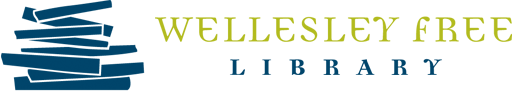Computers
Our Network & PCs
- Children’s Room — Windows PCs, iPads
- Middle School Room — Windows PCs
- High School Study Room (2nd floor) — Windows PCs
- Info Services (2nd floor) — Windows PCs
- Hills Branch — Windows PCs
- All PCs have Internet and Catalog access
- Most computers can play CDs and DVDs. Headphones are available at the Info Services and Children’s desks.
- Microsoft Word, Excel, and PowerPoint 2021 are available at most public workstations.
- Printers/Copiers — Main branch (1st floor Children’s Room/2nd floor Info Services) and Hills branch
- Scanners and microfilm reader, 2nd floor Info Services area
- Please be aware that your work will not be saved and will be erased the next time the PC is rebooted. We recommend that you save all your work to a flash drive.
- Time limit is 2 hours and is renewable if no one is waiting.
Connecting to WiFi
You may access our WiFi network from anywhere though out the building and outside on the benches and in the parking lot. It is available 24/7. Please note that this network is a public, unsecured network. Online banking and transmitting information is not recommended.
Help
Individualized help using your PC, software, mobile device and eReader is available through Open Lab on Zoom. Sign up for a 15-minute appointment on Wednesdays from 10:00 AM to 12:00 PM. Formal classes are given on software applications, the libraries’ databases and using the Internet.